Need for Speed: Are PCIe 5.0 SSDs Worth It?
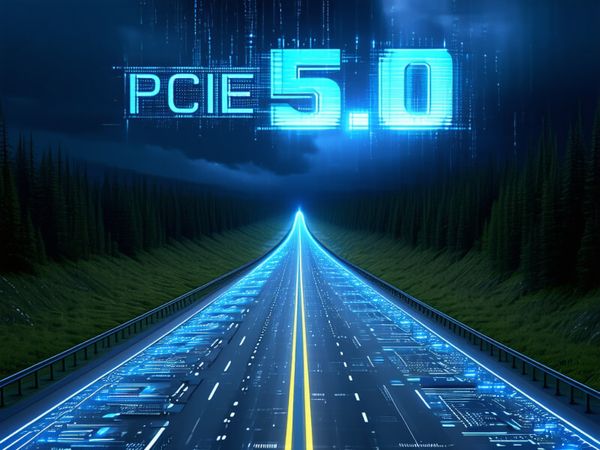
Do the blazing speeds of PCIe 5.0 SSDs justify their high price tags for everyday users...
Remember the jump from clunky old hard drives to the first SATA SSDs? Suddenly, your PC wasn't trudging through molasses; it felt like it finally woke up. Then came NVMe drives using PCIe 3.0, and later the even faster PCIe 4.0, each upgrade making boot times vanish and applications leap open. Now, PCIe 5.0 SSDs are here, flashing benchmark numbers that seem almost pulled from science fiction – 10,000 MB/s, 12,000 MB/s, and climbing!
The raw speed is undeniably staggering. But looking at the hefty price tags, the crucial question pops up: does the average user, or even a power user, actually feel that difference in daily use? Is shelling out the extra cash for Gen 5 truly worth it right now, or have we reached the point where faster doesn't always mean noticeably better for most tasks?
Quick Recap: What's PCIe 5.0 Again?
Think of PCIe (Peripheral Component Interconnect Express) as the information superhighway inside your computer, connecting vital parts like your graphics card and SSD directly to the CPU. Each new generation essentially doubles the number of lanes or the speed limit on that highway compared to the last.
- PCIe 3.0: The workhorse standard for years, offering around 1 GB/s per lane.
- PCIe 4.0: Doubled that to ~2 GB/s per lane. Top consumer drives reached speeds around 7,000 MB/s.
- PCIe 5.0: Doubles it again to roughly 4 GB/s per lane. This allows NVMe SSDs using the common 4-lane configuration (x4) to theoretically approach a mind-bending 16,000 MB/s.
NVMe (Non-Volatile Memory Express) is the lean, efficient communication protocol built specifically for flash storage (like SSDs) to fully exploit these high-speed PCIe lanes. So, a PCIe 5.0 NVMe SSD combines the fastest storage interface with the widest data highway currently available in consumer PCs.
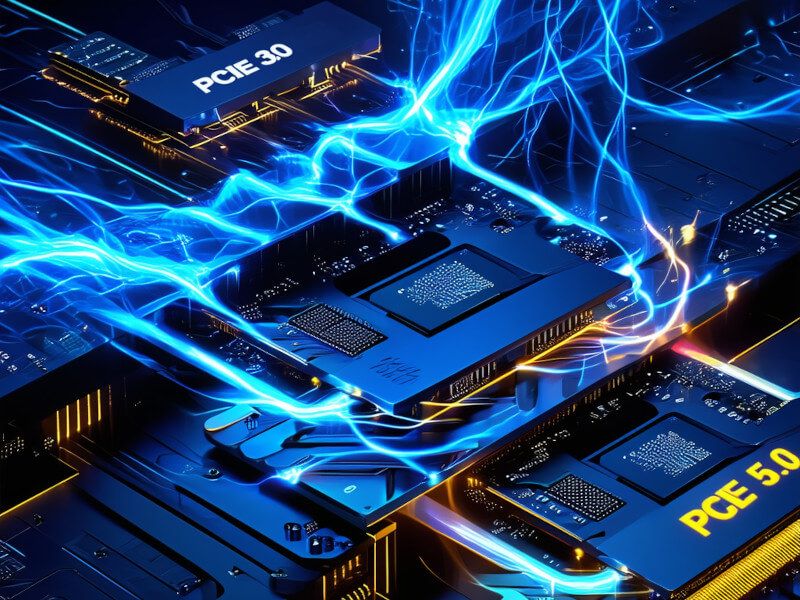
The Blazing Speed: Impressive, But Where Do You Feel It?
Those peak sequential read/write speeds touted by manufacturers look amazing on paper. And yes, if you're moving a single, colossal 100GB video file from one Gen 5 drive to another (and the rest of your system can keep up!), you'll see a dramatic speed-up compared to Gen 4.
But how often does your daily routine involve that specific task? Let's break down more common scenarios:
- Booting Windows: Seriously, how much faster can it get? The leap from HDD to SSD was revolutionary. Gen 3 to Gen 4 NVMe made it near-instantaneous. The difference between a fast Gen 4 drive and a Gen 5 drive for boot times is often measured in fractions of a second – blink and you'll miss it (or maybe you won't even blink that fast).
- Loading Applications: Launching your browser, productivity suite, or photo editor means loading numerous small files. This relies more heavily on random read performance (accessing scattered data bits quickly) and less on raw sequential speed. System factors like CPU speed and RAM amount also play a huge role. Gen 5 might shave off milliseconds here, but it's unlikely to feel fundamentally different from a quality Gen 4 drive.
- Loading Games: This is where things get interesting, especially with huge open-world games and detailed textures. PCIe 5.0 can reduce loading times. However, many current games are still developed with Gen 4 speeds as a high-end target. Technologies like Microsoft's DirectStorage aim to accelerate loading by allowing the GPU to pull game assets directly from the SSD, bypassing the CPU bottleneck. While DirectStorage will benefit from faster drives, a speedy Gen 4 SSD already provides a massive improvement over older storage, and the gains moving to Gen 5 in currently available games might be incremental rather than game-changing.
So, Who Actually Benefits Right Now?
The users who stand to gain the most tangible, workflow-altering benefits from today's PCIe 5.0 SSDs are those whose work involves sustained, high-throughput data operations:
- High-Resolution Video Professionals: Directly editing multiple streams of 8K+ RAW video footage. Smoother timeline scrubbing and significantly faster import/export of massive project files can be a major productivity win.
- Data Scientists & Engineers: Regularly processing enormous datasets or running complex simulations where storage I/O is a frequent bottleneck.
- Users Constantly Transferring Gigantic Files: Think terabytes of data moved regularly between equally fast storage solutions (like another Gen 5 drive or a 10Gb+ network).
- Bleeding-Edge Enthusiasts: Those building top-tier systems with the latest CPUs and motherboards who demand the absolute maximum performance potential, partly for future-proofing and partly, let's be honest, for bragging rights.
The Practical Hurdles: Cost, Heat, and Platform Needs
Beyond pure speed, there are real-world factors to consider:
- The Premium Price: PCIe 5.0 drives carry a hefty "early adopter" tax. You're often paying significantly more per gigabyte compared to mature, high-performance PCIe 4.0 drives.
- The Heat Factor: These drives generate considerable heat under load. Pushing data at such extreme speeds requires power, which translates to heat. Most Gen 5 SSDs need robust heatsinks (often included, sometimes bulky or with small fans), and your motherboard's M.2 cooling needs to be up to the task to prevent thermal throttling (where the drive slows down to avoid overheating).
- The Platform Requirement: You can't just slot a Gen 5 drive anywhere. You need a compatible system: a recent CPU (like Intel 12th Gen or newer, AMD Ryzen 7000 series or newer) and a motherboard explicitly equipped with PCIe 5.0 M.2 slots connected to the CPU lanes. Putting a Gen 5 drive in a Gen 4 slot simply limits it to Gen 4 speeds.

The Verdict: Is Gen 5 Worth the Premium for Most Users Today?
For the vast majority of people reading this – gamers, home office users, programmers, casual content creators – the answer right now is probably not.
While the technology is impressive and points towards the future, the real-world performance uplift for typical desktop tasks compared to a good PCIe 4.0 SSD is often minimal and hard to perceive. That extra money is almost certainly better spent on more RAM, a faster CPU/GPU, or simply a larger capacity Gen 4 drive, which already offers fantastic, snappy performance for everyday use and gaming.
PCIe 5.0 will eventually become mainstream. Prices will fall, controllers will become more efficient, and software (especially games leveraging DirectStorage more heavily) will start to truly harness its potential. But for today? Unless your specific workflow involves those sustained, heavy data transfers mentioned earlier, a high-quality PCIe 4.0 NVMe SSD remains the undisputed sweet spot for performance, price, and practicality. Don't feel pressured by the marketing hype – your fast Gen 4 drive is likely serving you brilliantly.
